Mastering the HyparFx Equalizer: A Complete Guide to Enhancing Your Audio Experience on Android
An equalizer, or "EQ," is a powerful tool that allows you to adjust the balance of different frequency ranges in your audio. Whether you're listening to music, watching a movie, or playing a video game, an equalizer can help you get the most out of your audio experience. In this article, we'll show you how to use the HyparFx equalizer on an Android device.
The HyparFx equalizer is a 10-band equalizer that offers a wide range of options for adjusting the sound of your audio. The equalizer includes a virtualizer, which can create a more immersive listening experience by adding a sense of space to your audio. It also includes a "Hypar Bass" option, which is similar to a bass boost.
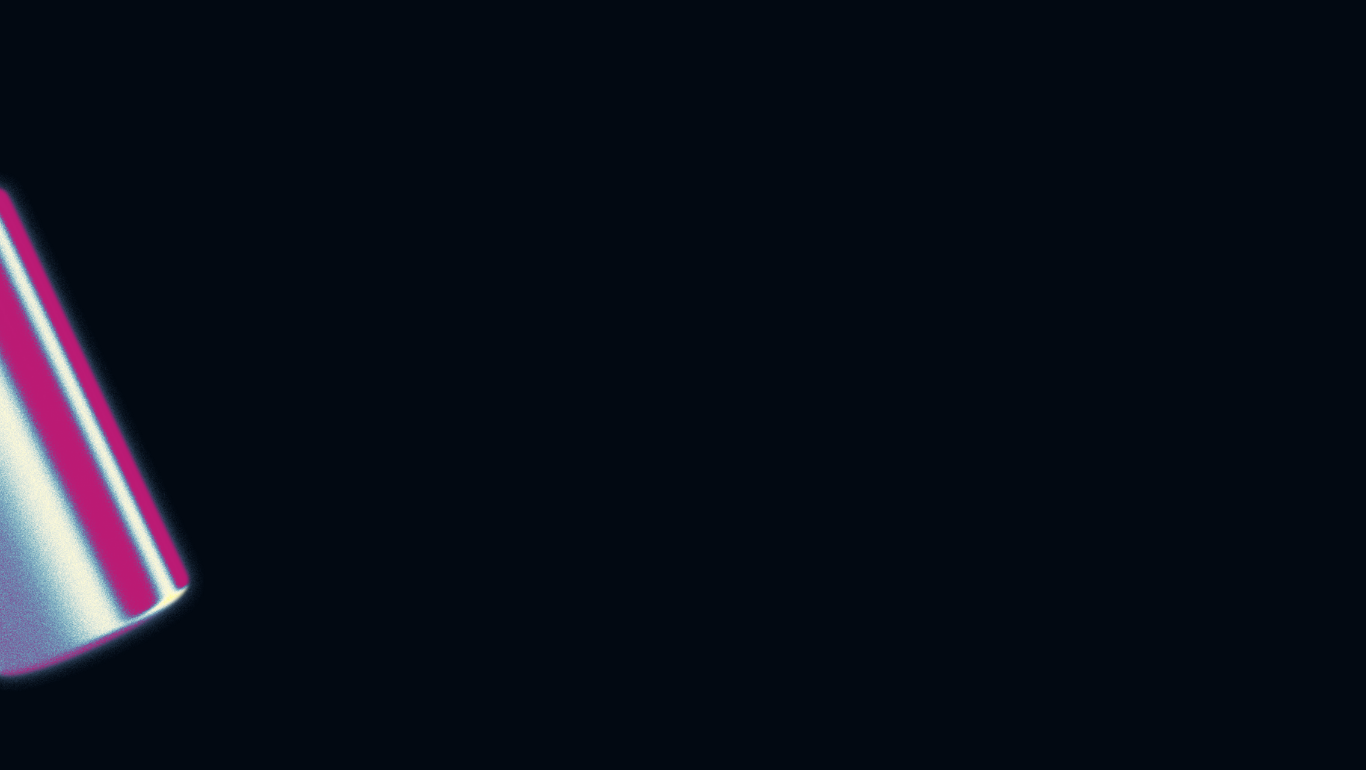
To get started with the HyparFx equalizer, you'll need to have it installed on your Android device. You can download the app from the Google Play Store by following this link: Download. Once the app is installed, open it and select the audio source that you want to adjust. This can be music from your music library, audio from a video, or sound from a game.
Once you've selected your audio source, you'll see the equalizer controls. The 10-band equalizer allows you to adjust the levels of specific frequency ranges in your audio. The virtualizer and Hypar Bass options can be found on the right side of the screen.


To adjust the levels of the different frequency ranges, simply drag the sliders up or down. For example, if you want to boost the bass, you can drag the lower frequency sliders up. If you want to reduce the treble, you can drag the higher frequency sliders down.


The virtualizer option can be used to create a more immersive listening experience. This can be especially useful when listening to music or watching a movie. To turn on the virtualizer, simply tap on the virtualizer button. You can also adjust the strength of the virtualizer by dragging the virtualizer slider up or down.
The Hypar Bass option is similar to a bass boost. This can be useful if you want to add more bass to your audio. To turn on the Hypar Bass, simply tap on the Hypar Bass button. You can also adjust the strength of the Hypar Bass by dragging the Hypar Bass slider up or down.
Once you're satisfied with your EQ adjustments, you can save your settings as a preset. This will allow you to quickly apply your preferred EQ settings to future audio sources.
In conclusion, the HyparFx equalizer is a powerful tool that allows you to fine-tune the sound of your audio on your android device. With its 10-band equalizer, virtualizer, and Hypar Bass option, you can customize your audio to your liking and get the most out of your music, movies, and games. Use this article as a guide and adjust the settings to your liking to get
GET IT NOW

